| Setting |
Type |
IM Example References... |
-affine
| Op
| Affine
|
|---|
-background
| In/Op/Out
| label:,
caption:,
text:
| mvg:,
svg:,
Montage,
Flatten & Mosaic
|
|---|
-border
| Op
| Border
| Montage
|
|---|
-black-point-compensation
| Out
| Profiles
|
|---|
-compose
| Op
| Compose Methods
| Animations,
Flatten,
Montage,
Border,
Frame,
|
|---|
-compress
| Out
| Saving Images
| JPG Write,
TIFF Notes,
NetPBM,
EPS Notes
|
|---|
-debug
| Ctrl
| IM Controls
|
|---|
-define
| Op/Out
| Image Attributes
| JPG Write,
TIFF Notes
PDF Notes
|
|---|
-delay
| In
| Gif Animations
|
|---|
-density
| In/Out
| Font Size Control
| ps:
|
|---|
-depth
| Out
| Depth & Quality
| txt:,
NetPBM
|
|---|
-dispose
| In
| GIF Disposal
| Progressive Flatten
|
|---|
+dither
| Op
| E-Dithers
| Quantization,
Map Colors,
Posterize
|
|---|
-extract
| In
| Massive Images
|
|---|
-endian
| Out
| tiff:
|
|---|
-fill
| Op
|
| Draw Text,
label:
caption:,
text:,
Draw Text,
Annotate,
Montage,
Canvas
|
|---|
-filter
| Op
| Resize Filter
| Binning,
Gradient,
Expert_Options
|
|---|
-font
| Op
| label:
| caption:,
text:,
Unicode,
Symbol Fonts
|
|---|
-format (mogrify save)
| Out
| Mogrify
|
|---|
-format (info escapes)
| Op/Out
| Identify
| info:,
Escape Chars
|
|---|
-frame (montage)
| Out
| Montage
|
|---|
-geometry
| Op
| Geometry (Resize)
| Multi-Composite,
Composition,
Montage
|
|---|
-gravity
| Op
| Images & Text
| label:,
caption:,
Draw Text,
Annotate,
Composition
|
|---|
-immutable (display)
| Ctrl
| Display
|
|---|
-intent
| Out
| Profiles
|
|---|
-interlace
| Out
| JPG Write
|
|---|
-interpolate
| Op
| Interpolate
| Pixel&Mapping,
Distort,
Gradients
|
|---|
-interword-spacing
| Op
| Inter-Word Spacing
|
|---|
-list
| Ctrl
| IM Controls
|
|---|
-kerning
| Op
| Inter-Char Kerning
| Joined Font
|
|---|
-loop
| Out
| Gif Animations
|
|---|
-mattecolor
| Op
| Frame
| Montage
| Distort
|
|---|
-monitor
| Ctrl
| IM Controls
|
|---|
-origin
| In
|
| Tiled Font
|
|---|
-page
| In
| text:
| ps:,
Layered Images,
Gif Animations
|
|---|
-path
| Out
| Mogrify
| Thumbnail Storage
|
|---|
-pen
| - |
OBSOLETE
| See fill
|
-ping
| Ctrl
| IM Controls
| Identify,
|
|---|
-pointsize
| Op
| Font Size Control
| label:,
caption:,
text:,
ps:,
Draw Text,
Annotate
|
|---|
-quality
| Out
| Saving Images
| JPG Write,
PNG Quality
|
|---|
-quantize
| Op
| Quantize ColorSpace
|
|---|
-quiet
| Ctrl
| IM Controls
|
|---|
-regard-warnings
| Ctrl
| IM Controls
| Identify,
|
|---|
-respect-parenthesis
| Ctrl
| Parenthesis
| IM Controls
|
|---|
-sampling-factor
| Out
| JPG Write
|
|---|
-scene
| Out
| Write Image Seq
|
|---|
-seed
| Op
| Plasma
| Random Noise
|
|---|
-shadow (montage)
| Out
| Montage
|
|---|
-size
| Op
| xc:
| label:,
caption:,
JPG Read
|
|---|
-stroke
| Op
| Stroke
| Label Outline,
Outline Font,
Annotate,
Montage
|
|---|
-strokewidth
| Op
| Stroke
| Draw Text,
Outline Font,
Annotate
|
|---|
-support
| --
| OBSOLETE
| See Resize Filter Blur Option
|
|---|
-texture (montage)
| Out
| Montage
|
|---|
-tile
| Op
| Tiled Canvases
| Draw Text,
Annotate,
Montage,
Tiled Font
|
|---|
-tile (composite)
| Op
| Tile Overlay
| Canvases
|
|---|
-tile-offset
| Op
| Tile Offset
|
|---|
-title
| Out
| Montage
| ps:
|
|---|
-transparent-color
| Out
| GIF Transparency
| Transparency
|
|---|
-undercolor
| Op
| Undercolor
| Font Metrics,
Overflow,
label:,
text:,
Draw Text,
Annotate
|
|---|
-units
| Op
| Misc Formats (PDF)
| Resample
|
|---|
-verbose
| Ctrl
| IM Controls
| Identify,
info:
|
|---|
-version
| Ctrl
| IM Controls
| Version Testing
|
|---|
-virtual-pixel
| Op
| Virtual Pixels
| Pixel&Mapping,
Implode,
Distort,
Arc Distort,
Polar Distort,
(De)Polar Cycle,
Thumbnail,
Random Noise,
Tiling Images
|
|---|
 ImageMagick Examples Preface and Index
ImageMagick Examples Preface and Index
 IM Command Index
IM Command Index
 Operator Options Index
Operator Options Index
 Setting Options Index
Setting Options Index
 File Formats Index
File Formats Index
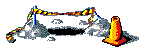
![[version image]](version.gif)
